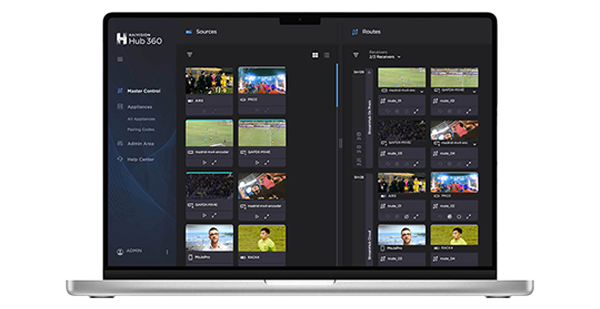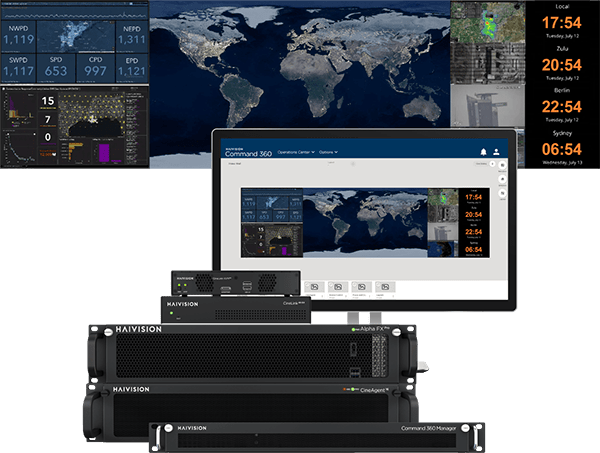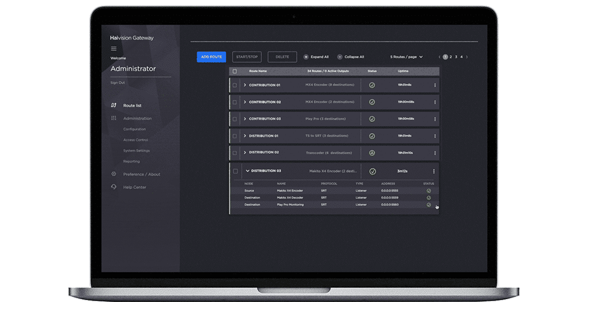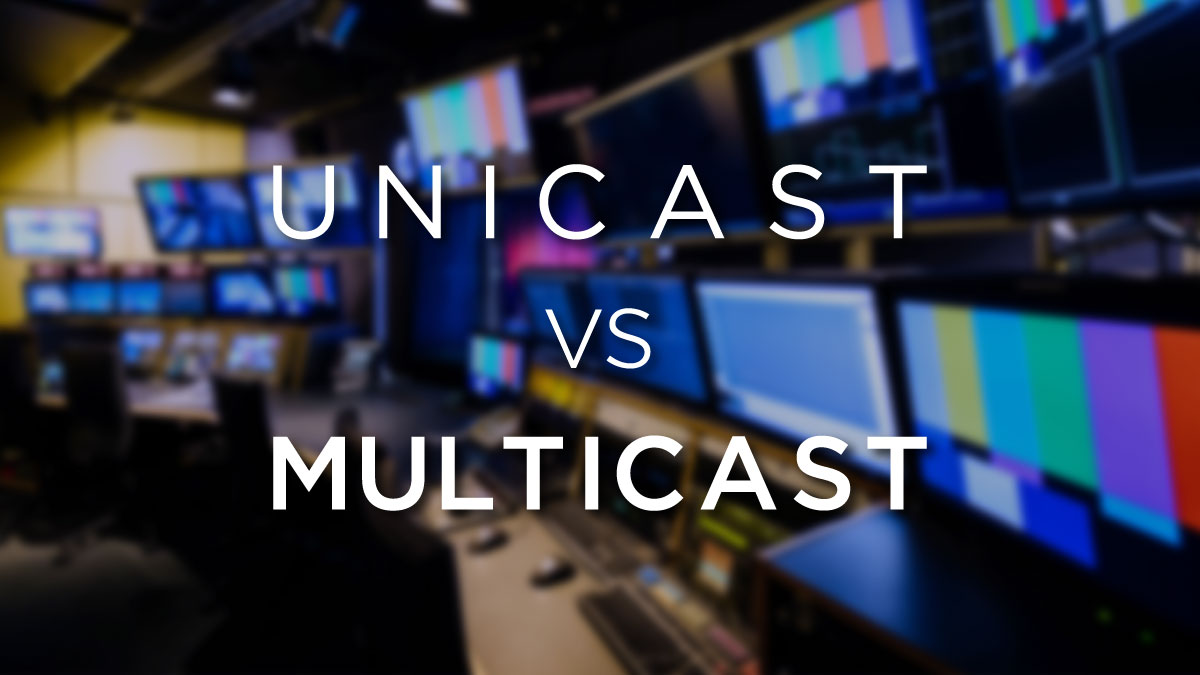May 21, 2025
Our video expert explains what is meant by the terms unicast and multicast, and the differences between them. Read on for a quick primer!
By Mark Horchler
May 14, 2025
Learn about StreamHub GO, the newest version of Haivision’s award-winning receiver, and why it’s ideal for broadcast productions utilizing smaller studios, OB vans, and more.
By Mark Villamor
May 8, 2025
Elevate your operation center’s cybersecurity posture through secure access control, proactive threat detection, and efficient incident response.
By Kalli Ringelberg
May 7, 2025
What is HEVC H.265? And why do we need it? Learn about this video compression standard, when you’ll need it, and why you might need a hardware HEVC encoder.
By Lamia Milonas
April 30, 2025
This blog explores operation center tech needs and the unique challenges and solutions that are found within various operation center types.
By Lamia Milonas
April 24, 2025
Read our latest post for all the Haivision highlights from the 2025 NAB Show in Las Vegas
By Mark Villamor
April 16, 2025
Learn the fundamentals of Haivision Video Wall Solutions, including technology’s role in real-time visualization for enterprise, public safety, and government.
By Ashley Sherlow
April 10, 2025
Our latest post explores how to power your live productions with SMPTE ST 2110 and Haivision live video contribution solutions.
By Mark Villamor
April 2, 2025
If you missed our webinar with Shield AI, a leading defense technology company focused on protecting service members and civilians with intelligent systems, you’ve come to the right place.
By Mark Villamor
March 27, 2025
CP Communications has relied on Haivision’s mobile transmitters for the NYC Marathon, ensuring reliable, real-time coverage year after year.
By Lamia Milonas