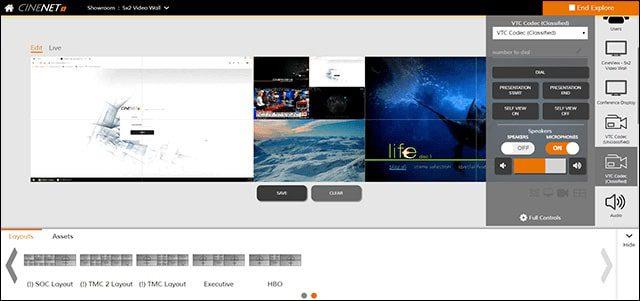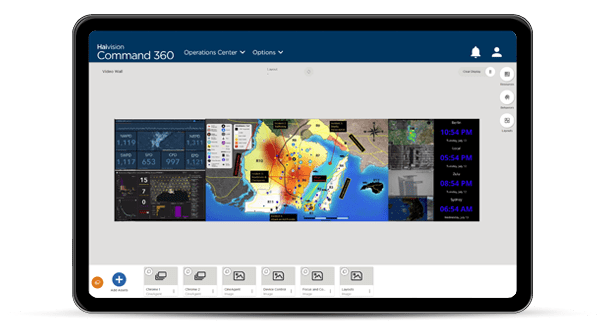Video wall systems have become a key focal point for security operations centers, real-time crime centers, research and education facilities and other organizations that require visual collaboration capabilities. In these environments, information must be shared and updated in real-time. As a result, content management methods can have a direct impact on operational effectiveness especially during mission-critical operations.
In the past, to control content on display panels users often had to manually change connections between inputs and outputs. In addition, hard-wired connections between inputs and displays locked the output to one location which dramatically hampered fluid operation. Luckily, video wall system content management evolved over the years to include dynamic user-friendly features that make management a lot easier.
Haivision MCS’s CineNet video wall management software gives operators unmatched, intuitive content control. With soft KVM or touch-screen capabilities, users can drag-and-drop, and resize content to fit their organizational needs. In addition, visual information can be removed, replaced, and/or reorganized with ease. Below we go in depth about these key features and provide examples of how the software works.
Drag & Drop
At any given time, there is typically more content available than what is displayed on a video wall. The example below shows how the CineNet interface allows users to selectively manage content from numerous sources and arrange the entire wall with drag-and-drop placement. The effect is immediately realized while in “Live Mode” allowing the operator to see exactly what the intended audience sees in real-time.
Crop, Label, and Annotate
Drag-and-drop can also be used in CineNet to crop assets. In the video below, the traffic map is cropped to enlarge a specific region for heightened visibility. Labeling and annotating capabilities are demonstrated as well. These features facilitate wall layout design and dynamic presentation. Annotation gives users and presenters the opportunity to emphasize key data.
Save Layouts
Managing massive amounts of content with a finite amount of available display space requires operational efficiency and makes recreating views a daunting task. With CineNet, layouts are easy to delete, overwrite, or save with the click of a button. The below video demonstrates how easy it is to save layouts for future use.
Device Control
Another feature of CineNet is its built-in device control. This powerful set of features gives users full management of third-party devices integrated with the video wall. This includes external hardware such as VTC systems, audio devices, cable tuners, and/or IP cameras. These devices are controlled directly within the user interface eliminating the need for external equipment, custom programming, or remote controls.