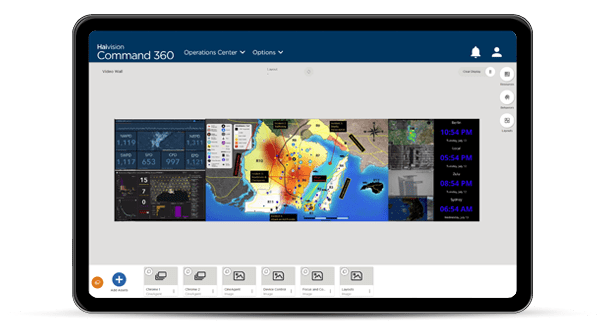Intuitive content management is vital to a positive user experience (UX) in the world of visualization systems. Among other things, information architecture and visual design play a big role in managing video wall content. An uncluttered, well organized, and visually inviting interface provides numerous benefits for users in command centers or operation centers who must act quickly to disseminate important information.
A simplified user interface (UI) guides the operator through a desired task from start to finish, minimizing time spent evaluating options or eliminating informational dead ends. Platform designers must achieve streamlined design while maintaining complex functionality. Developers must try to keep things simple and intuitive, but also accommodate numerous outcomes a user may want to execute in the interface. To avoid a cluttered UI, user needs must be mapped, grouped, and prioritized to create optimal action paths. This is sometimes referred to as ‘minimizing the cognitive load.’
Another significant concept of UX design addresses the ‘gulf of evaluation,’ or the gap between how closely interface options align with users’ intentions. The goal is for this gap to be as small as possible, or even non-existent. This is important for the overall usability of a product. The gulf of evaluation shrinks when an interface clearly communicates whether the user’s actions are successful and workflow advances accordingly.
A content management interface designed to minimize deliberation, support the target environment, and compliment an organization’s workflow produces better overall results.
Built-In Efficiency
Intuitive content control improves performance by reducing time spent evaluating next steps, which aren’t always obvious. In mission-critical field operations, every moment matters. The less time spent reading manuals or asking other users how to do something means more time acting on information, not gathering it.
Accessible Operations
Advanced and non-technical users can easily operate a system which provides a logical workflow instead of a wall of menu options with little or no framework. Intuitive UIs offer meaningful indicators which complement routine actions throughout use.
Inherent Security
By establishing clear user roles, responsibilities, and permissions within an application, users inherently execute work designed for their specific level of operation. Providing appropriate boundaries further enhances intuitive action. By eliminating irrelevant options, the system builds in appropriate boundaries and reduces opportunities for error.
Custom Communication
The ability to customize essential, time-sensitive, communication cannot be overstated. An interface that provides instant customization during set up and operation eliminates forcing cookie-cutter configurations into dynamic events. The ability to tailor an application to an organization and its many projects enhances operations. It allows the user to meaningfully relate content to the unique and immediate effort.
Real-Time Collaboration
Communicating data and real-time information often falls to the person operating the UI. However, collaboration among those consuming the information occurs more naturally when live operation is transparent, easily navigable, and obvious. When a user can respond to immediate audience requests during collaborative sessions, all involved understand the capabilities of the application, fostering more effective discussions.
Video wall systems process an enormous amount of visual data to a multitude of operators and decision makers at any given time. It’s imperative to handle and communicate that information clearly and effectively. Software designed with the end-user and efficiency in mind provides an intuitive content management interface benefiting the entire organization.