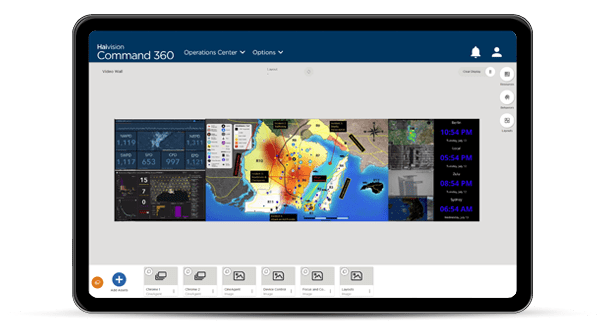Recent sanitation guidelines have helped make every office and workspace cleaner and safer, but workstation monitors, touchscreens, and display panels are often forgotten. These can carry as much bacteria as any other hardware in your work environment. Luckily, these surfaces are easy to sanitize if you follow some basic steps:
What cleaning solution?
When it comes to commercial displays, many people worry about what type of disinfectant to use. You want something that will clean but not damage the display itself. There are two key things to remember here:
- DO NOT use bleach of any kind. Bleach can severely impact and diminish the overall quality of the display itself.
- DO use any mixture of 30 parts distilled water to 70 parts isopropyl alcohol. Also known as rubbing alcohol, this is what the CDC recommends for a dependable disinfectant solution.
After you ensure your equipment is turned off, apply the proper type of disinfectant with any spray bottle to your cleaning cloth. DO NOT spray the equipment directly.
What kind of cloth?
You never want to run just anything across a display surface—whether a computer monitor, smartphone screen, or, least of all, your video wall displays. To make sure you’re cleaning efficiently and not scratching your display, use a good microfiber cloth. Microfiber cloths typically come with new phones or eyeglass cleaning sets. They’re good for removing small fingerprints and smudges and are ideal for thoroughly cleaning and disinfecting your displays and workstation monitors. Spray the cloth with your solution until damp, then wipe top to bottom. You can, and should, use the fabric on everything from the actual display to exposed bezels.
The top-to-bottom motion is good for LCD video walls and displays, but you need to be more delicate with LED panels. Stay with the top-to-bottom motion but be sure not to push too hard against the display, or you risk damage to the pixels within.
Do you dry it?
Don’t worry about going back over your work with a dry cloth – the mostly alcohol mixture will quickly evaporate. Everything will air dry at room temperature on its own. Provided your damp cloth wasn’t too wet in the first place; it should only take minutes for everything to be completely dry. LED displays might take slightly longer as they have a relatively rougher surface area than LCDs, but the difference is negligible.
That’s all there is to it! While basic cleaning can’t guarantee the complete eradication of every virus out there, the simple steps above certainly help. Don’t forget to keep the rest of your office, workstation, and control room regularly sanitized in order to maintain a workplace safe for everyone.